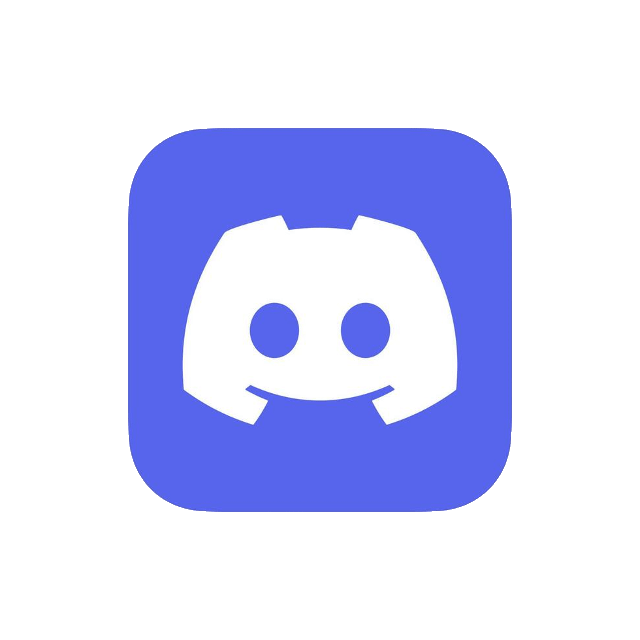Integration and Shipping Service Tutorial
Add Package
1
Copy Address
Select Shipping Warehouse
Select Address
Copy Address
Recipient
Contact
Address
Postal Code
Note: If you send packages to our warehouse, do not disclose the tracking number to anyone. This is the unique identifier proving the package belongs to you.
2
Add Tracking Number
If you need to pre-report in bulk, please download the template first, fill in the package information, and then import
Tracking Number
Package Name
Total Item Value ({{currency}})
Item Quantity
Remarks
Parcel Value-Added Services

3
Submit Package
After receiving your package, you can select items for packing and shipping in the warehouse.
4
Pay Shipping Fee
Payment must be completed within 24 hours after your international package has been successfully submitted. If it is late, the order will be canceled automatically. Please make your payment in time.